





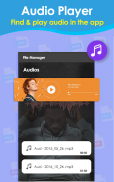





介绍 File Manager - File Explorer for Android
File Manager is an advanced file Explorer app which allows you to easily explore your files and folders. With this File manager for Android, you can easily manage your files and folders on device. File Manager is the most useful and easy to use file managing and file explorer app that works quickly and efficiently with your phone. File Manager provides all file management operations to manage files in internal storage and SD card. File manager app helps you to easily manage your files like you do on desktop or laptop.
File Explorer is a free, secure tool that helps you find and explorer files faster, manage files easily, and share them with others. File Manager is easy and powerful file manager for Android devices. It’s free, fast and full-featured. Because of its simple UI, it’s extremely easy to use. With File Manager app you can easily manage you phone files and folders at one place, you can also find how many files & apps you have on your device at a glance immediately after opening File manager. File explorer app allows you to quick scan phone and free phone space with just a click.
Major functions of File Manager:
• Manage your files and folders:
Manage your phone files easily with File manager. File Manager have user-friendly interface, you can easily browse, move, copy, compress, rename, delete, create and share files (folders) on both internal and external storage of your mobile device.
• QR File Transfer:
File Explorer app provides the easiest way to transfer files by scanning QR code. Send and receive files from other phone just by scanning QR code. It’s a fastest and easiest way to transfer data from one device to another.
• Access from PC: Rapidly share files using the best file sharing feature, that is easy to use. With Access from PC(FTP) feature you can view, delete or share your phone data from PC. The amazing feature of FTP file transfer allows you to move heavy data files from your phone to PC without any delay with File manager.
• Wi-Fi File transfer: Transfer large size data through Wi-Fi file transfer. Just install File manager on both phones and use Wi-Fi transfer to move or copy data from one phone to another.
• Apps:
You can see and manage all applications installed on your local device.
• Music player
With file manager app you can easily use built-in utilities for faster and better performance. File Explorer app allows you to play music directly from the app.
• Video Player
Manage and view you phone files directly with in file manager. You can play amazing videos from the app video player. You can play or pause videos directly from the app.
• Downloads:
Manage your downloaded files and folders at one place in File manager. Downloaded files are automatically sorted by their file types and characteristics so that you can easily find exactly the file you are looking for.
• Dark mode theme: Now use file manager in dark mode theme
• OTG support:
Now you have OTG support to save or copy data from USB with file explorer app.
• Main Storage / SD card:
With file manager app you can manage all files and folders on both your internal storage and external storage.
Manage your files efficiently and easily with File Manager. File Manager helps you handle all your files whether they are stored in your device's memory, micro SD card. With this file manager app, you can quickly browse and manage the files on your mobile device. Organize your files and folders: With a user-friendly UI, you can easily browse, move, copy, compress, rename, delete, create and share files (folders) on both internal and external storage of your mobile device.
File Manager是一个高级文件浏览器应用程序,可让您轻松浏览文件和文件夹。借助适用于Android的文件管理器,您可以轻松管理设备上的文件和文件夹。文件管理器是最有用,最易于使用的文件管理和文件浏览器应用程序,可快速有效地与手机配合使用。文件管理器提供所有文件管理操作,以管理内部存储器和SD卡中的文件。文件管理器应用程序可帮助您像在台式机或笔记本电脑上一样轻松管理文件。
File Explorer是一个免费,安全的工具,可帮助您更快地查找和浏览器文件,轻松管理文件并与他人共享。 File Manager是适用于Android设备的简单而强大的文件管理器。它是免费,快速且功能齐全的。由于界面简单,因此非常易于使用。使用文件管理器应用程序,您可以轻松地在一个地方管理您的电话文件和文件夹,还可以在打开文件管理器后立即查看设备上有多少个文件和应用程序。 File Explorer应用程序使您只需单击即可快速扫描手机和可用手机空间。
文件管理器的主要功能:
•管理文件和文件夹:
使用文件管理器轻松管理您的电话文件。 File Manager具有用户友好的界面,您可以轻松地在移动设备的内部和外部存储上浏览,移动,复制,压缩,重命名,删除,创建和共享文件(文件夹)。
•QR文件传输:
File Explorer应用程序提供了通过扫描QR码来传输文件的最简单方法。只需扫描QR码即可从其他手机发送和接收文件。这是将数据从一台设备传输到另一台设备的最快,最简单的方法。
•从PC访问:使用易于使用的最佳文件共享功能快速共享文件。使用从PC访问(FTP)功能,您可以从PC查看,删除或共享电话数据。 FTP文件传输的惊人功能使您无需借助文件管理器即可将大量数据文件从手机移至PC。
•Wi-Fi文件传输:通过Wi-Fi文件传输来传输大型数据。只需在两部手机上安装文件管理器,然后使用Wi-Fi传输将数据从一部手机移动或复制到另一部手机。
• 应用:
您可以查看和管理本地设备上安装的所有应用程序。
• 音乐播放器
借助文件管理器应用程序,您可以轻松使用内置实用程序来获得更快,更好的性能。 File Explorer应用程序允许您直接从该应用程序播放音乐。
• 视频播放器
直接在文件管理器中管理和查看电话文件。您可以通过应用视频播放器播放精彩的视频。您可以直接从该应用播放或暂停视频。
•下载:
在文件管理器中一处管理下载的文件和文件夹。下载的文件将按文件类型和特征自动排序,以便您可以轻松地准确找到所需的文件。
•暗模式主题:现在以暗模式主题使用文件管理器
•OTG支持:
现在,您有了OTG支持,可以使用文件浏览器应用程序从USB保存或复制数据。
•主存储/ SD卡:
使用文件管理器应用程序,您可以管理内部存储和外部存储上的所有文件和文件夹。
使用“文件管理器”可轻松高效地管理文件。文件管理器可帮助您处理所有文件,无论它们是否存储在设备的内存micro SD卡中。使用此文件管理器应用程序,您可以快速浏览和管理移动设备上的文件。整理文件和文件夹:使用用户友好的UI,您可以轻松浏览,移动,复制,压缩,重命名,删除,创建和共享移动设备内部和外部存储上的文件(文件夹)。







